Lab 6: Maze
Due on Wednesday, October 31st at 11:59 PM. This is a team lab. You and your assigned lab partner(s) will complete this lab together. Make sure that you are familiar with the Partner Etiquette guidelines. You may discuss the concepts of this lab with other classmates, but you may not share your code with anyone other than course staff and your lab partner(s). Do not look at solutions written by students other than your team. If your team needs help, please post on the Piazza forum or contact the instructor or ninjas. If you have any doubts about what is okay and what is not, it’s much safer to ask than to risk violating the Academic Integrity Policy.
We will be using Teammaker to form teams. You can log in to that site to indicate your preferred partner. Once you and your partner have specified each other, a GitHub repository will be created for your team. If you have any trouble using Teammaker, contact your instructor.
Overview
This lab comes in two parts:
- An application that solves a maze using (at the user’s option) either breadth-first or depth-first search.
- Written answers to questions regarding algorithmic analysis.
Part I: maze: A Maze Solver
The first part of this lab involves writing code for a program called maze. This program will solve provided mazes using the depth- and breadth-first search algorithms discussed in class. To implement these algorithms, you will first need to create implementations of the Stack and Queue ADTs.
Your Starting Code
When you clone your repository, you will see the following files. Files you may need to change appear in bold.
adts/: A directory containing the C++ definitions of the ADTs you will use for this lab. You are not permitted to change these files, but you’ll probably want to refer to them.adts/impls/: A directory containing reference implementations of our ADT definitions. These implementations simply act as wrappers for the C++ standard library classes.linkedQueue.h/linkedQueue-inl.h: TheLinkedQueueclass, which you will implement.linkedStack.h/linkedStack-inl.h: TheLinkedStackclass, which you will implement.position.h/position.cpp: ThePositionclass which keeps track of the contents in a particular position in a maze.maze.h/maze.cpp: TheMazeclass which is used to represent a maze and provide solutions to it.mazeUtils.h/mazeUtils.cpp: Provided utility functions for theMazeclass, such as reading files and rendering solutions.main.cpp: The program which reads a maze, solves it, and prints the result.
ADT Implementations
For this and future labs, you will occasionally be provided with implementations of the ADTs we discussed in class. These implementations make use of the C++ standard template library (STL) and are written as classes named e.g. STLList. To use these classes, simply #include the header the same way you normally would, using the directory names as necessary (e.g. #include "adts/stlList.h). These implementations provide objects that effectively translate the C++ STL objects (which have notoriously sophisticated interfaces) into the form that we’ve been using in class.
Implementing LinkedQueue and LinkedStack

The LinkedQueue and LinkedStack classes appear in the like-named files in your starter code. As we discussed in lecture, these classes are easily implemented using a linked list; you can find a linked list implementation in the form of the STLList class in the file adts/stlList.h. You should proceed by implementing each of the methods marked TODO in the files linkedQueue-inl.h and linkedStack-inl.h. These methods are not meant to be complex; they require very little code to complete. You do not need to throw your own exceptions from these objects’ methods since the underlying list will do so for you.
This lab includes an OrderedCollection abstract class which describes the commonalities between queues and stacks (also as discussed in lecture). Note that e.g. LinkedQueue is a subclass of both Queue and OrderedCollection, so it will need not only enqueue and dequeue methods but also offer and take methods. The offer and take methods can be implemented simply by calling enqueue and dequeue; we will rely on this commonality later to reduce the amount of code you need to write!
Once you’ve completed your LinkedQueue and LinkedStack implementations, run the unit tests (make tests followed by ./tests) to see if they are working correctly. The maze tests will fail, but all of your queue and stack tests should pass. After these tests pass, proceed to the Maze part of the lab.
The Layout of a Maze

Once you have completed your LinkedQueue and LinkedStack implementations, you are prepared to implement the search algorithms we discussed in lecture. We begin by considering how we will represent the mazes we intend to solve.
Each maze is a rectangular grid. Each spaces in the grid is assumed to be connected to the orthogonally adjacent spaces (left, right, up, and down) but not the diagonally adjacent spaces. The starting point of every maze is the upper left corner; the exit is in the bottom right.
The layout of a particular maze will be stored in a text data file with the extension .map; you can find several examples in your test_data directory. We have already written the code which loads files in this format for you; this explanation is just for reference. A map file contains the following:
- The width of the maze in squares (that is, the number of columns in the map).
- The height of the maze in squares (that is, the number of rows in the map).
- For each row of the map, a string describing all of the spaces in that row.
- Each
#character is a wall. - Each
.character is an open space.
- Each
For instance, the following is a valid map:
5 3
...##
.#...
...#.
The Position Class
We will represent a maze as a two-dimensional grid of Position objects. Each Position object contains relevant information for one place in the maze: the (X,Y) coordinates (where (0,0) is in the upper-left), whether that position is a wall, and some fields which will be used during the search to construct an appropriate path through the maze. The constructor of the Position class should take the X and Y coordinate values and initialize the other fields to suitable default values (like nullptr or false).
The two-dimensional grid that you create for your maze should take the form of a member field positions of type Position***: an array of arrays of Position pointers. This way, you can write e.g. positions[0][0] to get the Position* which points to the Position object in the upper-left corner. You’ll have to use nested for-loops to initialize positions properly.
The Maze Class

A Maze object represents our knowledge of a particular maze; we can use this information to find a path through the maze using various search strategies. This class has two public methods – solveBreadthFirst and solveDepthFirst – which will perform the appropriate search algorithm and return an answer. The answer is in the form of a List<Position*>*: a pointer to a new list of positions which constitute a correct path through the maze from start to finish. These two algorithms are very similar: they only differ in which data structure they use to perform the search! Regardless of whether we are using a stack (depth first) or a queue (breadth first), the search algorithm goes as follows:
- Add the start position to your data structure
- Mark the start position as visited
- While there are positions left in the data structure:
- Take a position from the data structure; call it the current position.
- If the current position is the exit, then remove everything from the data structure; we’re finished!
- Otherwise, for each neighbor of the current position:
- If that neighbor has not been visited:
- Mark the neighbor as visited
- Record the current position as previous to the neighbor
- Add the neighbor to the data structure
- If that neighbor has not been visited:
At the end of the loop, you can determine whether you found a path by looking at the exit position; if that position has been visited, you just need to follow the previous position pointers backward from it until you reach the start to describe the path to take (in backwards order). If the exit position has not been visited, then there is no possible path through the maze.
To avoid writing the same code twice, we can implement the above algorithm in the private method solve. This method takes an argument of type OrderedCollection<Position*> and uses that data structure during the search. Then, solveBreadthFirst and solveDepthFirst both call solve, each providing an appropriate data structure. Your solve method will return the list of positions that describe the correct path through the maze (or a nullptr in the event that no such path exists).
Testing the Maze Class
Make sure to run the provided unit tests on your code as you develop; definitely test your code once you’ve finished the Maze class! It’ll be easier to find most bugs in your Maze implementation by direct testing than it will be by trying to find them by hand by running the maze program.
Some of the provided map files in test_data have multiple possible solutions. As a result, your output may differ from the provided solutions depending on how you explore the maze. To get the same results as the provided solutions, you should explore neighboring spaces in the following order in your getNeighbors method: up, left, right, and then down.
Implementing main
The implementation for main is less work the Maze class; it just involves assembling the pieces you’ve constructed above. The loadMap and renderAnswer functions have been written for you. loadMap will read a map file; it will return a Maze* if load is successful and will throw a runtime_error otherwise. renderAnswer will produce a string containing a solution, which looks like the map from the map file but contains @ characters on the path that you found. For instance, here is a possible execution of the program:
$ ./maze test_data/cycle.map depth
@@###
#@@@#
#.#@#
#..@@
####@
Solutions to the provided test mazes are given in the .solution.txt files in the test_data directory; if a map is unsolvable, then its solution file will be missing.
Your program will take two command-line arguments:
- The name of the map file containing the maze to solve
- Either
"depth"or"breadth"to indicate the type of search to perform
If there is a solution to the provided map, your program should print the rendering of that solution. If there is no solution, your program should print a message to that effect.
Invalid Inputs
Your maze program should gracefully handle the following cases of invalid input:
- The user provides an invalid number of command-line arguments.
- The user provides a search type other than
"depth"or"breadth". - The user provides an invalid maze file (to be handled by catching the exception from
loadMap).
Note that you are not permitted to allow your program to crash in these cases; you must catch exceptions and print messages accordingly, using syntax similar to the following:
try {
... // do stuff
} catch (runtime_error e) {
... // handle error
}
Memory
Your program is required to run without any memory errors. Use valgrind to determine if you have any memory errors; we will do so, and any errors reported by valgrind will result in lost points. You should also use valgrind as a debugging tool as you develop your program.
You are also required not to have any memory leaks, although memory leaks will be scored far more generously. You are encouraged to worry about memory leaks only after your program is working correctly. Once your program works, commit and push it and then consider making changes to solve leaks. It’s much better to have a correct, leaky program than it is to have a leak-free program that crashes.
Coding Style Requirements
You are required to observe some good coding practices:
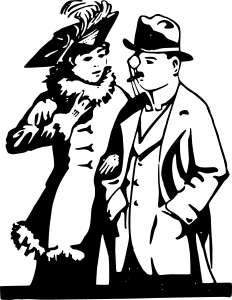
-
You should pick meaningful variable names.
// Good int* pixels = new int[size]; // Bad int* p = new int[size]; -
You should use correct and consistent indentation. Lines of code within a block (that is, surrounded by
{and}) should be indented four spaces further than the lines surrounding them.// Good if (condition) { cout << "Test" << endl; } // Bad if (condition) { cout << "Test" << endl; } -
You should use a block whenever possible, even if it’s not necessary. This helps you avoid subtle or messy bugs in the future.
// Good if (condition) { cout << "Something" << endl; } // Bad if (condition) cout << "Something" << endl; -
Any new methods or fields in your header files should have comments explaining their purpose and behavior. You are permitted to omit documentation for methods that are inherited from other classes; that is, if your class has a
foomethod because its superclass has afoomethod, you don’t need to document that method.// Good public: /** * Saves the image represented by this object to a file. * @param filename The name of the file to save. * @return The number of pixels in the saved image. * @throws runtime_error If the image could not be saved due to an I/O error. */ int save(std::string filename); // Bad public: int save(std::string filename);Your method/field documentation does not have to be in the format above, but you must describe the method’s behavior, its parameters, its return value, and any exceptions that it may throw. (If you’re indifferent, the above syntax is a good one to know; it’s a de facto standard used by Javadoc, Doxygen, and other tools that automatically process source code comments into other formats like searchable webpages.)
Part II: Algorithmic Analysis
For this part of your assignment, you will give written answers much in the same way as you did in Lab 4. Your submission must be in a typeset PDF format according to that lab’s requirements; please see that link for instructions and see your Lab 4 template for instructions on how to use LaTeX.
For this part of the lab, answer the following questions.
- Prove each of the following claims by induction.
- The sum of the first \(n\) even numbers is \(n^2 + n\). That is, \(\sum\limits_{i=1}^{n} 2i = n^2 + n\).
- \(\sum\limits_{i=0}^{n-1} \dfrac{i}{2^i} = 2 - \dfrac{n+1}{2^{n-1}}\)
- \(\sum\limits_{i=0}^{n-1} \dfrac{1}{3^i} = \frac{3}{2}(1 - \frac{1}{3^n})\)
-
The function
minOdd, given below in pseudocode, takes as input an array \(A\) of size \(n\) of numbers and returns the smallest odd number in the array. If no odd numbers appear in the array, it returns ∞ (infinity). Using induction, prove that theminOddfunction works perfectly. Clearly state your recursive invariant at the beginning of your proof.Function minOdd(A,n) If n = 0 Then Return infinity Else min <- minOdd(A,n-1) If A[n-1] < min And A[n-1] is odd Then min <- A[n-1] EndIf Return min EndIf EndFunction - A palindrome is a sequence of letters which is the same when reversed; for instance, “civic” is a palindrome. We often ignore spaces in phrases to form palindromes; thus, we would view “taco cat” as “tacocat” and this is also a palindrome.
- Write in pseudocode an algorithm which inputs a string containing only letters and determines the size of the largest palindrome that the string contains. For instance, given the string “purplehelper”, the substring “plehelp” is a palindrome of 7 characters. Or, given the string “zoom”, the substring “oo” is a palindrome of 2 characters. Your solution must run in \(O(n^2)\) time (where \(n\) is the length of the string).
- Justify the runtime of your algorithm. That is, explain why it takes \(O(n^2)\) time and will not have a worse runtime for any input.
Summary of Requirements
When you are finished, you should have
- A working
Mazeclass - A
mainwhich provides a command-line interface to solve mazes - The ability to handle bad command-line arguments or user input
- No memory errors!
- Code which conforms to the style requirements above
- Written answers to the algorithmic analysis questions in PDF form