CS21 Lab 11: Defining Classes
This lab assignment requires you to write a program that uses
multiple classes. As always, first run update21 to create
the cs21/labs/11 directory.
This week's lab is to create a simple version of the oddly-addictive flappy bird game.
High-level Specifications:
To write this program, you will create two classes: a Pipe class (the obstacles the bird flies through) and a Bird class, as well as the main program that handles the graphics loop and game logic (when the game ends, scoring, etc). We will again use the Zelle graphics library. Here are the rules for the game:
- You start with the bird ("Faby") in a graphics window (300x500 or 400x600 are good sizes)
- You control the bird by pressing the Up arrow key. Note: the GraphWin class has a method called checkKey that will tell you what the last key pressed was.
- If the bird doesn't fly, gravity will quickly end the game.
- The game ends if the bird flies too high or too low and hits the top or bottom of the graphics window, or hits one of the pipes.
- The pipes move from right to left across the window.
- Each set of pipes (top and bottom) has a gap in them for the bird to fly through.
- The gap size is always the same, but it's position changes (up/down) randomly for each pipe.
- At any time, only one set of pipes is moving across the window.
Breaking things up into classes
This game may look hard at a first glance, but by breaking the
program up into classes, and testing them incrementally, it
will be relatively straight forward to implement.
Write and test the Pipe class that has the methods shown below. We suggest you test each method as you write them. For example, write the constructor (__init__), then write some test code to make a graphics window and create a Pipe() object. Make sure it's size and position look correct. Then add the move() method, and add more test code to move the pipe across the screen. And so on.
def __init__(self, win):
|
def move(self, dx)
|
def offScreen(self)
|
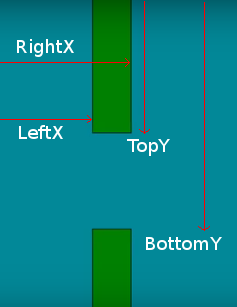
def getLeftX(self) def getRightX(self) def getTopY(self) def getBottomY(self)
|
Here's a sample test video of the pipe class. We create a pipe object to the right of the window, repeatedly move it to the left, and when it is off the screen to the left, create a new pipe and repeat the process.
Write and test the Bird class that has the methods shown below. This class will create the bird object (a Circle graphics object for the body, plus at least a beak and an eye), and the methods needed to move the bird and decide if it has hit the pipes or the edge of the window.
def __init__(self, win, size)
|
def move(self, dy)
|
def onScreen(self)
|
def touching(self, pipeobj)
Again, test your code: add a pipe object to your bird test code and make sure it detects any collisions with the pipes. |
Your main function should use the bird and pipe classes, and take care of the following:
- create a graphics window with a bird in it
- create the first pipe object on the right side of the window (or off the screen to the right)
- create a score variable and initialize it to 0
- enter a game loop that does the following, until the game ends:
- checks for a key press
- if user presses Up key, move bird up a bit (try windowHeight/20)
- if user doesn't press Up key, bird drops due to gravity (see below)
- if bird has gone off the screen (top or bottom), then end game
- if bird has hit a pipe, then end game
- move pipe to the left
- if pipe has gone off the left edge, update score and create new pipe
- sleep for a brief time (such as 0.01 seconds) to allow the user to see the animation
- after the game ends, report the score
Note: to allow for gravity, create a variable amount dy for the bird to move down each time, and set this initially to zero. Then, each time through the game loop, increase dy by an amount g which is set to a reasonable value that mimics the bird falling due to gravity (such as g=0.05). Finally, whenever the user hits Up key, reset dy back to zero.
Here is a sample of the finished game: Note that in this video the score is displayed in the graphics window. You can simply print it. Making it display on the window is one of the optional enhancements you may want to try.
Once you are done with the basic program, feel free to add enhancements to it (just for fun...no extra credit).
- Make messages display in the graphics window, such as the score, and a large "GAME OVER" at the end.
- Make the graphics window wider, and allow for more than one set of pipes to be seen at once (like the real game...you can see what's coming).
- Add levels, making the game harder with faster pipes or smaller gaps at higher levels.
- Add a High Score leader-board. If the user achieves a high score, ask for their name and add them to the leader-board.
- Have the pipes moving up and down as they also move to the left across the screen.
Once you are satisfied with your program, hand it in by typing handin21 at the unix prompt.