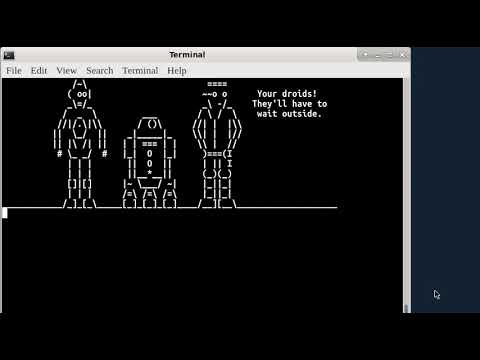Lab 4: ASCIImation
Due on Wednesday, March 6th at 11:59 PM. This is a team lab. You and your assigned lab partner(s) will complete this lab together. Make sure that you are familiar with the Partner Etiquette guidelines. You may discuss the concepts of this lab with other classmates, but you may not share your code with anyone other than course staff and your lab partner(s). Do not look at solutions written by students other than your team. If your team needs help, please post on the Piazza forum or contact the instructor or ninjas. If you have any doubts about what is okay and what is not, it’s much safer to ask than to risk violating the Academic Integrity Policy.
- Overview
- ASCII, ASCII Art, and ASCIImation
- Starting Code
- Linked List
- Programming ASCIImation
- Implementation Strategy
- Coding Style Requirements
- Summary of Requirements
Overview
In this lab, you will write a linked list data structure in C++. You will then write a program that uses the linked list to play a video using text.
A significant part of the credit for this lab is assigned to the correctness of your linked list. For that reason, be sure to develop your linked list and ensure it passes all tests before working on the main application.
ASCII, ASCII Art, and ASCIImation
ASCII is an abbreviation for the American Standard Code for Information Interchange. In brief, the ASCII table picks a numeric representation for each of a set of characters; for instance, the letter 'A' is given the code 65, 'B' is 66, and '^' is 94. Text is stored in a computer as a sequence of numbers and then, when displayed, is translated from these numbers into visual representations of characters by tables like the ASCII table.
ASCII art is a term for the practice of using text to create images. For instance, the following text may be (generously) viewed as a picture of a flower:
/\/^/^\_^ /\
| \ | \/ |
| ' / |
\ ' /
. \ . / ,
-~`~ `~'~-
||
||
||
||
The use of printed text to form pictures is older than the ASCII standard. The term “ASCII art” gained popularity as the practice found its way onto computerized devices which used the ASCII table to standardize text representation.
ASCIImation is the practice of using a repeated sequence of these textual images to create an animation using ASCII art. For this lab, you will be writing an ASCIImation player.
Starting Code
Your starting repository will contain the following files. Bolded filenames indicate files you will need to change:
adts/list.h: The C++ declaration for theListADT.linkedList.h: TheLinkedListclass declaration.linkedList-inl.h: TheLinkedListclass definition using templates.asciimationFunctions.h/asciimationFunctions.cpp: The functions for loading and playing ASCIImation videos.main.cpp: The mainasciimationprogram.manualTests.cpp: A sandbox test program for you to use while you develop your program.tests.cpp: Unit tests for your data structure. These tests have already been written. You will not have to write your own tests for this assignment, but you should definitely run the ones you’ve been given!Makefile: The build instructions for your project.test_data/: A directory containing several ASCIImation files. The format is described below.
Linked List
The first (and most important) part of this assignment is to implement the LinkedList class; the declaration of that class appears in linkedList.h. You will implement all of the templated linked list methods in linkedList-inl.h. This implementation requires you to do some things a bit differently from how you’ve written previous labs:
- You’ll need to implement a constructor for the
LinkedListclass that does more than just copy constructor arguments into the object’s fields. YourLinkedListconstructor must set up the fields of its own object in a coherent way. - You’ll need to use the
LinkedListNodeclass in the operation of theLinkedList. As elements are added and removed, you’ll need to create and destroy the nodes. - You’ll need to do a lot of your own memory management. That is, your program must use
newanddeletecorrectly. You shoulddeletenodes as you remove them from your list and yourLinkedListdestructor should clean all of the nodes up. (You can runvalgrindto find out if you’re leaking any memory.) Your grade is not heavily affected by memory leaks, but your code must be completely free of memory errors (e.g. using uninitialized pointers or pointers to memory you have deleted). - Every data structure we build in this class will include a special method called
checkInvariants(). When called, this method will ensure that fundamental aspects of the data structure are sound, and if not, it will throw aruntime_errorindicating the problem. For example, in the case of aLinkedList, we expect that if we count the nodes we can reach by walking down the linked list from the head to the tail, it should match the current value in thesizedata member.
Testing
We have provided lots of tests for your LinkedList class.
You can run them with:
make tests
./tests
You should start using these tests early in your development, and re-run them often.
You should also use GDB to assist with your debugging.
However, running GDB on the tests program may not be particularly informative, since the code you see in tests.cpp gets modified quite a bit by the compiler.
You should therefore use these tests as a starting point, and then when you fail a test and want to debug, you should implement similar functionality in manualTests.cpp.
This will give you direct control over the LinkedList operations that are being performed, so that you can use GDB to step through your code and identify errors.
You can find lots more information about GDB here: https://www.cs.swarthmore.edu/~newhall/unixhelp/howto_gdb.php.
In your testing, you should make liberal use of the checkInvariants function.
The purpose of this function is that you can run it before or after any method call to ensure that your linked list (and especially its size field) perform the way you expect them to.
Your checkInvariants function should be one of the first things you write.
Its job is to throw a runtime_error if the number of nodes in the list is not equal to its size.
Linked List complexity requirements
Your implementation of the LinkedList class must meet the following complexity requirements:
getFirstandgetLast: \(O(1)\) timeinsertFirstandinsertLast: \(O(1)\) timeremoveFirst: \(O(1)\) timegetSizeandisEmpty: \(O(1)\) time
Programming ASCIImation
The second part of your lab is to implement the asciimation program, which will read ASCIImation videos from a file and play them. Your program may be run in one of two ways. If there is a single command line argument, the program will load and play the video in that file. For instance, this command plays the smiley video:
./asciimation test_data/smiley.asciimation
If the user provides an additional command-line argument, then the first argument must be --reverse and the second argument must be the name of an ASCIImation file. This plays the movie in reverse (which you can accomplish simply by reversing the contents of your list before you play the video). For instance, the following command plays the smiley video in reverse:
./asciimation --reverse test_data/smiley.asciimation
Any other combination of command-line arguments should produce an error.
The ASCIImation program implementation will be done in three files. The
helper functions for loading and playing the video are to be defined in the
asciimationFunctions.h/cpp files. The main program will be implemented in
main.cpp.
Click the image below to see the expected behavior when running ./asciimation scene3.asciimation:
You can also see it in reverse.
The ASCIImation Format
Your test_data directory contains several ASCIImation files with the file extension .asciimation. These files contain the text representing different scenes in the animation. Our animations will run at 15 frames per second; that is, your program will need to display a frame, wait for \(\frac{1}{15}\) of a second, and then clear the screen and display the next frame.
One way to accomplish this is to use the usleep function from the library unistd.h (that is, #include <unistd.h>). The usleep function takes a single argument: the number of microseconds to sleep. For instance, usleep(1000000/15) will sleep for about \(\frac{1}{15}\) seconds. After sleeping, you can clear the screen using system("clear"); The bulk of this
work should be in your playMovie() function in asciimationFunctions.cpp.
Your loadMovie() function will parse the input file into a series of frames. The .asciimation files themselves contain groups of 14 lines each. The first line of each group indicates a frame count while the remaining lines are the contents of the frame. (That is, each frame is 13 lines tall.) The frame count exists to reduce the size of the file, since we often want frames which do not change for a second or more. For instance, the following .asciimation file would display a smiley face for two seconds (30 frames). The smiley would then close its eyes for the next second (15 frames).
30
~~~~~~~~~~~~~~
/ \
/ ~_~ ~_~ \
/ / \ / \ \
| | * | | * | |
| \_/ \_/ |
| |
| ~~ |
| \ / |
\ \________/ /
\ /
\ /
--------------
15
~~~~~~~~~~~~~~
/ \
/ ~~~ ~~~ \
/ \
| -===- -===- |
| |
| |
| ~~ |
| \ / |
\ \________/ /
\ /
\ /
--------------
You should read the file in line by line. This can be accomplished with the getline function as demonstrated below. After each call to getline, the entire contents of next line of the file (except the newline “\n”) will be read into the data variable.
ifstream myFile;
string data;
myFile.open(filename);
getline(myFile, data);
while (!myFile.eof()) {
// process the data in the line here
getline(myFile, data);
}
As you read the file you should build up a list of pairs. pair is discussed below. Your list will have type List<pair<int,string>>, where the first element of the pair is an int and the second element is a string containing all 13 lines of the frame.
The pair Class
The pair class is part of the C++ standard template library (STL). It is defined in the the utility library and acts as a simple container of two values. We write pair<T1,T2> to create an object of two values. The first value has type T1; the second has type T2. For instance, a pair<int,string> is an object with a field first of type int and a field second of type string.
Unlike the classes we have been writing, the pair class knows how to make copies of itself by assignment; that is, you can use = assignment with a pair just like you would with an int. Consider the following code:
pair<int,string> p1(4, "apple"); // create an int*string pair
pair<int,string> p2 = p1; // copy the values from p1 into p2
p1.first = 5; // change p1's integer to 5
cout << p2.first << endl; // prints 4, since p2's int is a different variable
pair<int,string>* ptr1 = new pair<int,string>(8,"orange"); // dynamically allocate a pair
pair<int,string>* ptr2 = ptr1; // this copies the *pointer*, not the pair
ptr1->first = 10; // change the dynamically-allocated object's integer to 10
cout << ptr2->first << endl; // prints 10, since both pointers point to the same pair object
In the above, p1 and p2 are statically-allocated objects. Although none of the statically allocated objects we have used so far have been copyable (other than string objects), pair objects can be copied. Note how copying a pair object is different from copying a pair pointer. In this lab, you won’t need any pair pointers, so you don’t really need to worry about that case.
ASCIImation complexity requirements
Your implementation of the ASCIImation functions must meet the following complexity requirements:
- playing a movie: \(O(n)\) time
- playing a movie in reverse: \(O(n)\) time
Implementation Strategy
You may try approaching this lab in the following way:
-
Begin by running
make testsand./tests. All of the tests will, of course, fail. Keep track of how many tests failed (e.g. by keeping that window separate from the windows you’ll work in). -
We also strongly encourage you to create your own tests within the file
manualTests.cpp. This can often be a more effective way to begin, allowing you to test only those methods you’ve implemented so far. -
Implement the constructor of
LinkedListas well as theinsertFirst,getFirst, andcheckInvariantsmethods. ThecheckInvariantsmethod should walk the list from the head to the tail, counting the number of nodes. This count should match the size of the list. Once these methods are implemented, run the tests again. If you have had at least some success in implementing these methods, some tests will begin to pass. -
Continue implementing methods on
LinkedLista little at a time. If you need help figuring out which methods to implement, try looking at a test that’s failing. After each small amount of progress, run your tests to see if your new code works (and to see if your old code still works). -
Once your
LinkedListmethods are implemented, begin implementing theasciimationprogram. Begin by writing theloadMoviefunction; use themanualTestsprogram to experiment with it and see if it works correctly. -
Next, implement the
playMoviefunction. Then, write yourmainfunction to put everything together. Don’t deal with the--reverseoption yet; just assume that the user provides a single command-line argument and wants to play the movie normally. See if yourplayMovieworks correctly. -
Finally, add the behavior for
--reverseto main.
It’s good practice for you to commit and push your code each time you get something new to work. After you get the constructor and first two LinkedList methods to work, for instance, you can git commit and git push your work before you move on to the next part. If something goes wrong when making changes later, you’ll have your old version to fall back on. Please let us know if you need help recovering older, pushed versions of your code.
Coding Style Requirements
You are required to observe some good coding practices:
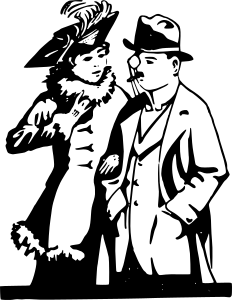
-
You should pick meaningful variable names.
// Good int* pixels = new int[size]; // Bad int* p = new int[size]; -
You should use correct and consistent indentation. Lines of code within a block (that is, surrounded by
{and}) should be indented four spaces further than the lines surrounding them.// Good if (condition) { cout << "Test" << endl; } // Bad if (condition) { cout << "Test" << endl; } -
You should use a block whenever possible, even if it’s not necessary. This helps you avoid subtle or messy bugs in the future.
// Good if (condition) { cout << "Something" << endl; } // Bad if (condition) cout << "Something" << endl; -
Any new methods or fields in your header files should have comments explaining their purpose and behavior. You are permitted to omit documentation for methods that are inherited from other classes; that is, if your class has a
foomethod because its superclass has afoomethod, you don’t need to document that method.// Good public: /** * Saves the image represented by this object to a file. * @param filename The name of the file to save. * @return The number of pixels in the saved image. * @throws runtime_error If the image could not be saved due to an I/O error. */ int save(std::string filename); // Bad public: int save(std::string filename);Your method/field documentation does not have to be in the format above, but you must describe the method’s behavior, its parameters, its return value, and any exceptions that it may throw. (If you’re indifferent, the above syntax is a good one to know; it’s a de facto standard used by Javadoc, Doxygen, and other tools that automatically process source code comments into other formats like searchable webpages.)
Summary of Requirements
For this lab, you must
- Write an implementation of a linked list
- This implementation should manage its memory properly
- Must meet the complexity requirements
- Read the
.asciimationformat videos and play them at 15fps- The user should be allowed to play the video from end to beginning with
the
--reverseargument - Must meet the complexity requirements
- The user should be allowed to play the video from end to beginning with
the
- Ensure your code complies with the style requirements above
- Complete the lab peer review, which we will send you after the lab is due
When you are finished with your lab, please fill out the post-lab survey. You should do this independently of your partner.